DSA Player allows centrally controlled content to play on in-store demonstration devices while they are not in use.
By touching the screen, customers can access the device and experience normal device functions.
A short time after this interaction ceases the DSA Player automatically resumes its programmed content.
DSA is a new product family leveraging Google Services and Android Devices.
DSA comprises a platform independent Content Management Service (CMS) hosted in the Cloud and a Player App.
Standby Player is a specialized application designed for Android phones and tablets.
Standby Player allows centrally controlled content to play on in-store demonstration devices while they are not in use.
By touching the screen, customers can access the device and experience normal device functions.
A short time after this interaction ceases the Standby Player automatically resumes its programmed content.
Digital Signage for Android Phones and Tablets
(DSA Standby Player Getting Started Guide)
(Brochure)


Management of a large estate of standby players is easy using the DSA Cloud Service.
Phones & Tablets, with the Standby Player App installed, connect using WIFI (or 3G/4G) to the Cloud.
Once registered to the DSA Cloud Service, players can be centrally monitored and controlled using an intuitive user interface.
Users can access the DSA Cloud Service from anywhere using any PC, MAC or Tablet browser.
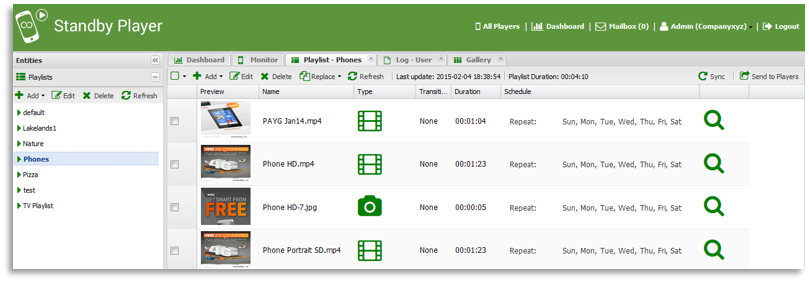
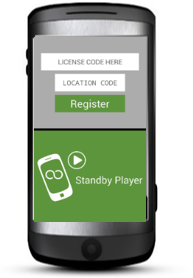
DSA Player